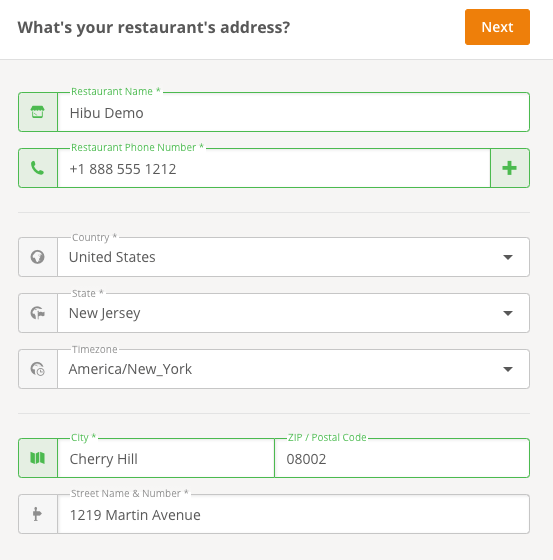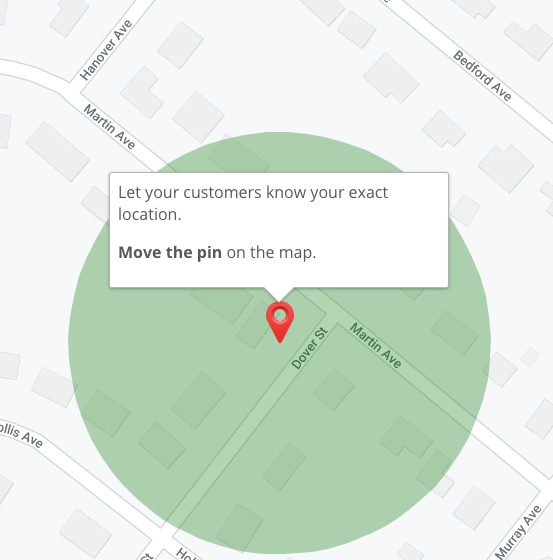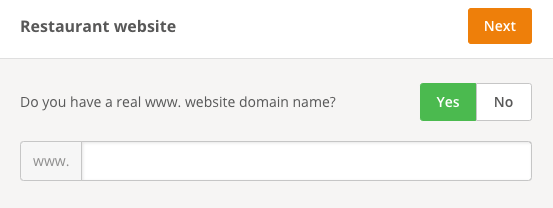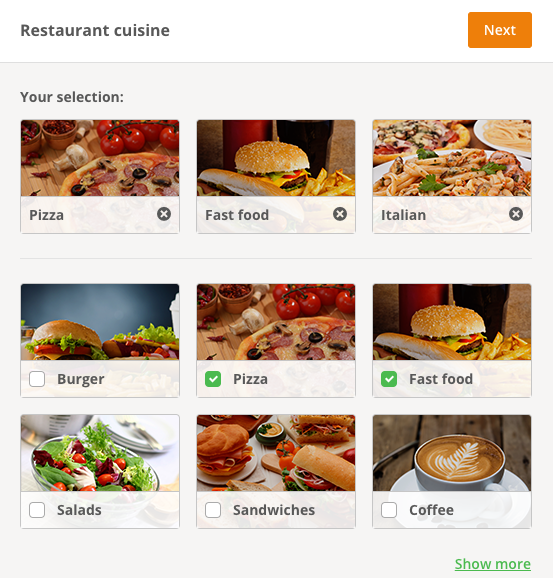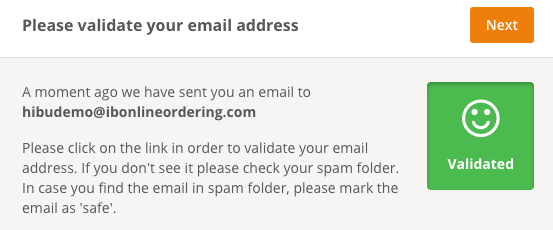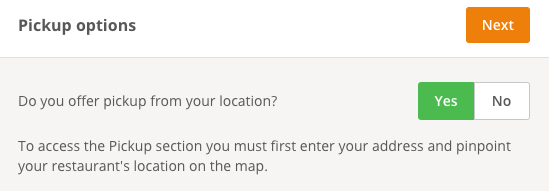Online Restaurant Order Form
RESTAURANT BASICS
Name & Address
Enter the restaurant information. Note, this information is specific to the restaurant and not be our client info. All fields are mandatory except time zone.
Enter this data
prior to
consultation.
- Restaurant Name*
- Restaurant Phone*
- Country*
- State*
- Time Zone
- City*
- Zip / Postal Code*
- Street Name & Number*
Restaurant Cuisine
"What cuisines best describe your restaurant?"
Choose up to three cuisines
that best represent the restaurant. For instance cuisines for a pizza shop are Pizza, Fast Food, and Italian. For a steak restaurant American would be the only choice.
Account Validation
Validation is completed during account activation.
If you see a red frown face ask client to check the email inbox associated with this account and click on the link in order to validate their email address. If they don't see the email please check ask them to check spam folder. If they locate the email in spam folder, please ask them to mark the email as 'safe'.
SERVICES & OPENING HOURS
Menu Setup & Receive Orders
Notes. Everything you edit or modify is saved in real time in the online menu. Menus are made up of
- groups (Pizzas),
- items (Pepperoni Pizza),
- Size (Small Pepperoni Pizza),
- and Add-Ons (Small Pepperoni Pizza w/extra cheese).
Assumptions
- You will have the restaurant menu, which can be in the form of pdf, jpg, or available online.
- You will recreate the entire menu.
- Images
- Only platform provided stock images will be included at group level.
- Hibu will not add images at the item level.
- Client provided images will be added after first proof and only at group level.
- There are no options to add client logo, font(s), style, background images, or color palette to the menu.